Submitting your Meituan receipts
Your Alipay Report
Downloading your Report can seem daunting at first but with our step-by-step guide, you can download this Excel file in just a few minutes.
- On a desktop (your laptop), log into your personal Alipay account and navigate to your Account.
- Click ‘Transaction History’.
- Click ‘Switch to advanced mode’.
- Set the Transaction Date as the past two months.
- Set the Transaction Type as ‘Shopping’.
- Click Search, and download the purchase history in Excel format.
- Send your report to pr******@*******es.com.

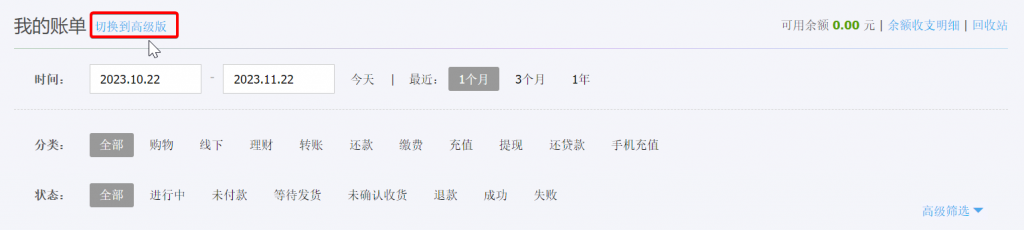

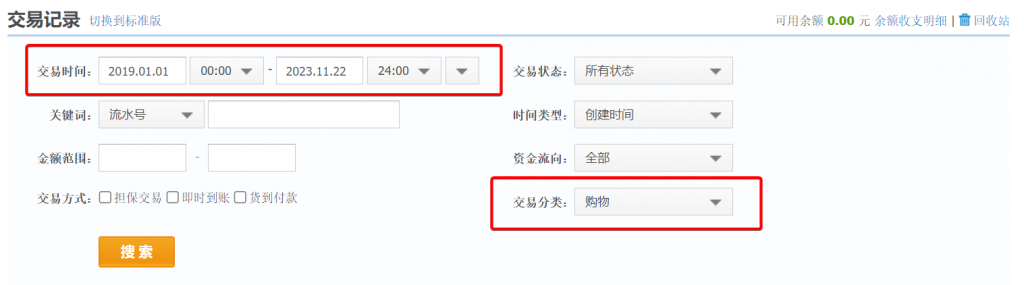

Your Meituan Screenshot
- Log into your account on the Meituan app.
- Select profile (我的).
- Select wallet (钱包), then bills (账单).
- Navigate to your orders from the months above.
- Select an individual order and expand the details (更多).
- Take a screenshot of your transaction.
- Redact any private details.
- Repeat steps 5-7 for each eligible order.
- Submit your screenshots to pr******@*******es.com

